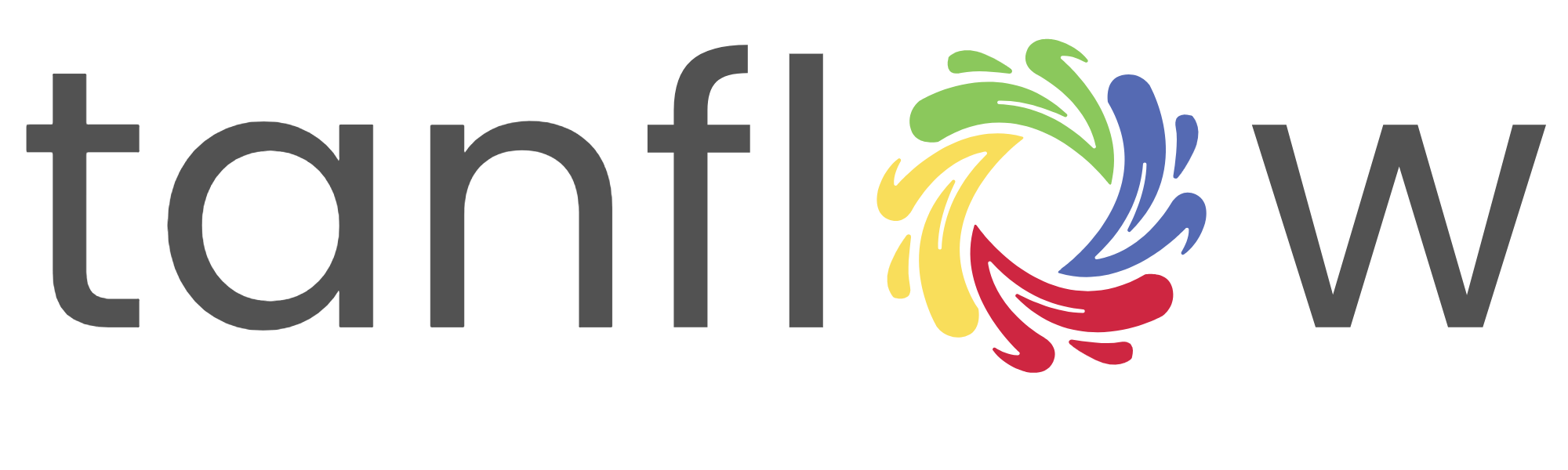Blog #2 - Awareness for Enablement of Multifactor Authentication (MFA)

Securing Tomorrow, Today – Blog #2
Awareness for Enablement of Multifactor Authentication (MFA)
As cyber threats continue to evolve, protecting access to critical data and systems has become a top priority for businesses and individuals. One of the most effective ways to strengthen security is by implementing Multifactor Authentication (MFA). At Tanflow Ventures Private Limited, we emphasize the need for MFA as a fundamental layer of cybersecurity defense.
Understanding Multifactor Authentication (MFA)
MFA is a security protocol that requires users to verify their identity through multiple authentication factors before gaining access to an account or system. Unlike traditional password-based authentication, MFA significantly reduces the risk of unauthorized access by adding extra layers of protection.
Types of Authentication Factors:
Why is MFA Critical for Security?
With cybercriminals employing sophisticated methods like phishing, credential stuffing, and brute force attacks, relying solely on passwords is no longer enough. MFA mitigates risks by ensuring that even if a password is compromised, unauthorized users cannot gain access without an additional authentication factor.
Key Benefits of MFA:
Common MFA Methods and Their Effectiveness
Organizations and individuals can choose from various MFA methods depending on their security needs. Here are some of the most commonly used MFA options:
How to Enable MFA for Better Security?
Implementing MFA is simple and should be done for all sensitive accounts and systems. Follow these steps to enable MFA:
Best Practices for MFA Implementation
To maximize the security benefits of MFA, organizations and individuals should follow these best practices:
Conclusion
Multifactor Authentication (MFA) is an essential security measure in today’s digital landscape. By enabling MFA, businesses and individuals can protect their sensitive information and prevent unauthorized access. At Tanflow Ventures Private Limited, we advocate for strong authentication practices to ensure a safer digital environment.
Secure your accounts today – Enable MFA and stay protected!