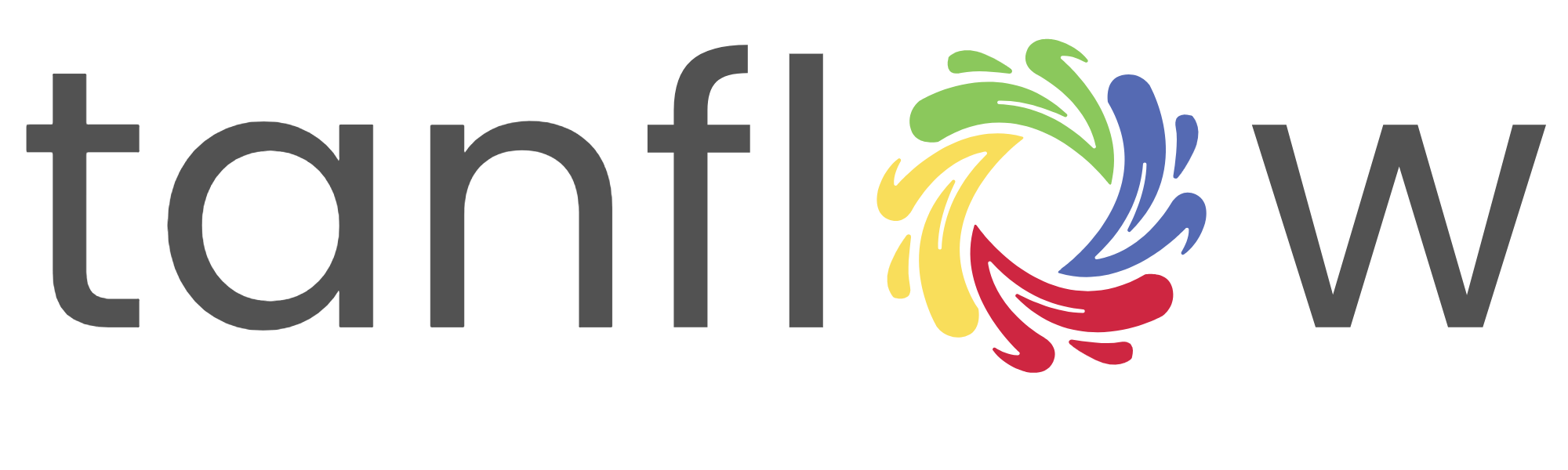Blog #3 - Introducing Tanflow Authenticator – Secure TOTP-Based 2FA Authentication

Tanflow Authenticator – Secure TOTP-Based 2FA Authentication
Introducing Tanflow Authenticator – Secure TOTP-Based 2FA Authentication
At Tanflow Ventures Private Limited, we are excited to announce the launch of Tanflow Authenticator, a powerful TOTP-based Two-Factor Authentication (2FA) app designed to enhance your digital security. The app is now available on both Google Play Store and Apple App Store, offering a seamless and secure way to generate time-based one-time passwords (TOTP) for 2FA authentication.
With an increasing number of cyber threats and account breaches, using a reliable 2FA authenticator is more important than ever. Tanflow Authenticator provides an extra layer of security by generating time-based OTPs that help protect your online accounts from unauthorized access.
Download Now
Key Features of Tanflow Authenticator
Tanflow Authenticator is built with a focus on security, simplicity, and efficiency. Here are the key features:
Why Use Tanflow Authenticator?
Using SMS-based OTPs for 2FA is no longer secure due to phishing attacks and SIM-swapping threats. A TOTP-based 2FA app like Tanflow Authenticator provides offline, device-based OTP generation, making it:
How to Set Up Tanflow Authenticator?
Setting up Tanflow Authenticator is simple. Follow these steps:
Frequently Asked Questions (FAQ)
1. Is Tanflow Authenticator Free?
Yes! Tanflow Authenticator is completely free to use with no hidden charges.
2. Does the App Work Offline?
Yes! Since the app generates time-based OTPs (TOTP), it does not require an internet connection to function.
3. What Happens If I Lose My Phone?
We recommend securely backing up your secret keys when setting up 2FA on important accounts. If you lose your phone, use the backup to restore access.
4. Does It Work with Google and Other Popular Platforms?
Yes! Tanflow Authenticator works with Google, Facebook, Microsoft, GitHub, AWS, Twitter, and any other service that supports TOTP-based 2FA authentication.
Conclusion
With cyber threats increasing daily, securing your online accounts is more important than ever. Tanflow Authenticator provides a simple, fast, and highly secure way to enable TOTP-based Two-Factor Authentication (2FA) and protect your digital identity.
📥 Download Now:
Secure your online world with Tanflow Authenticator today!